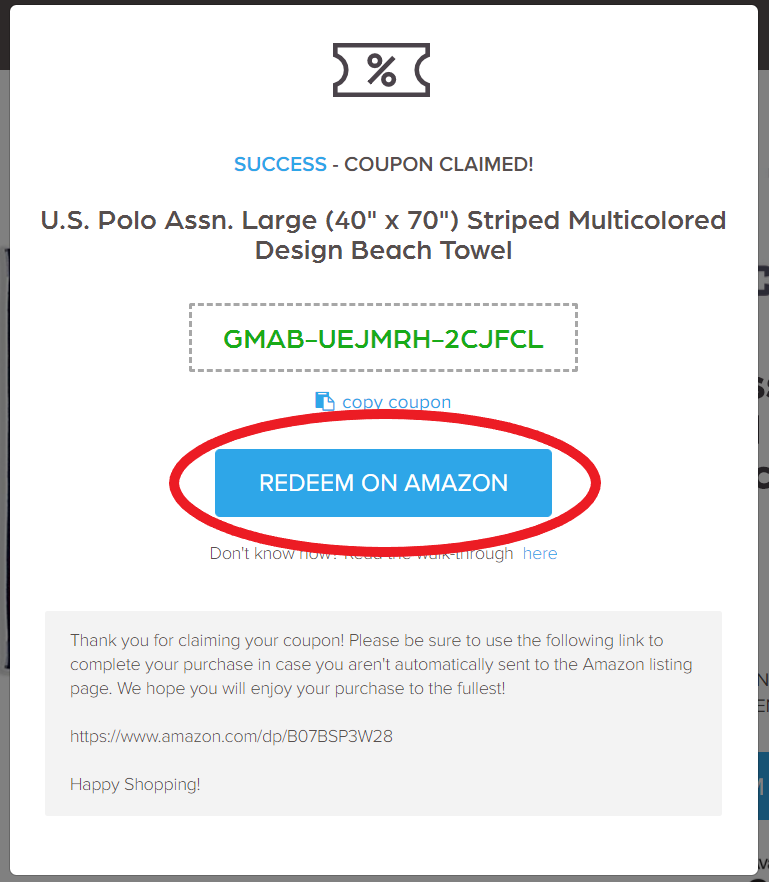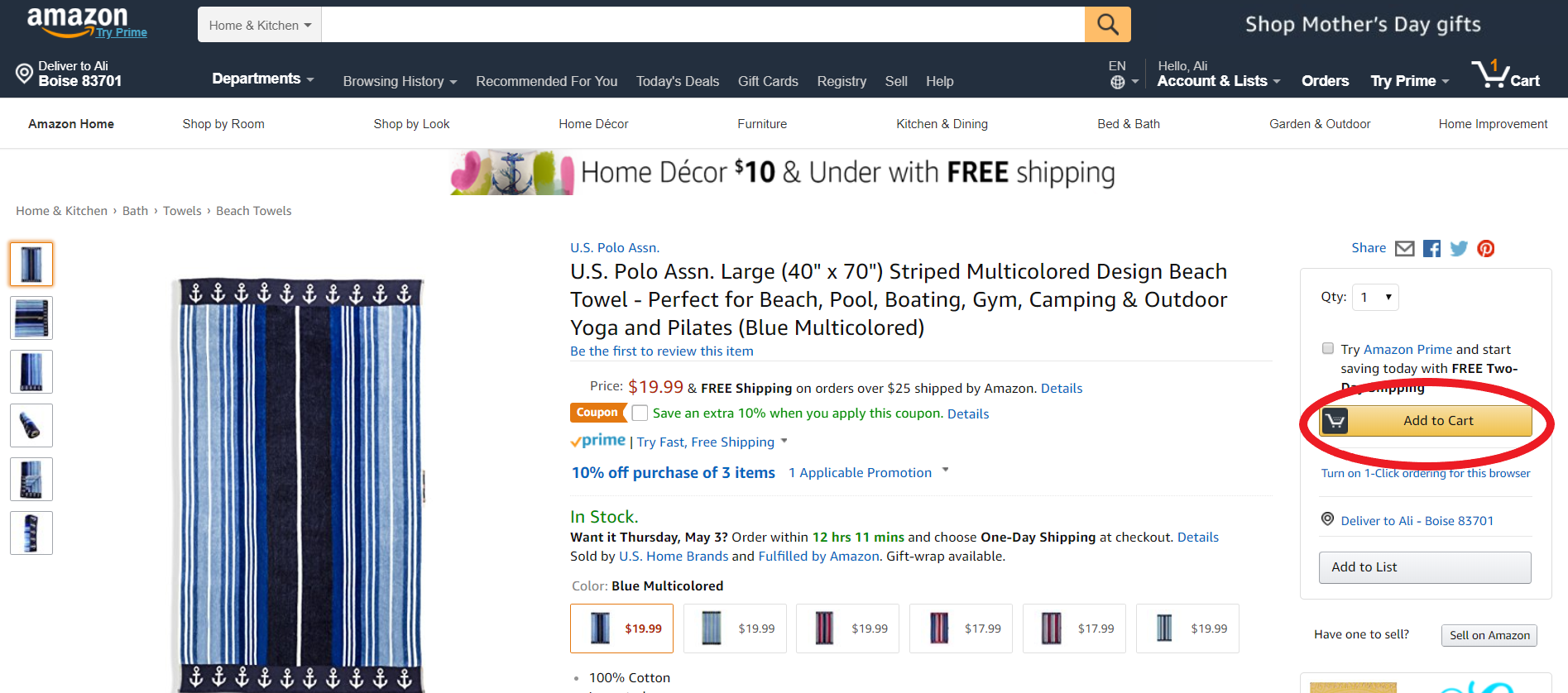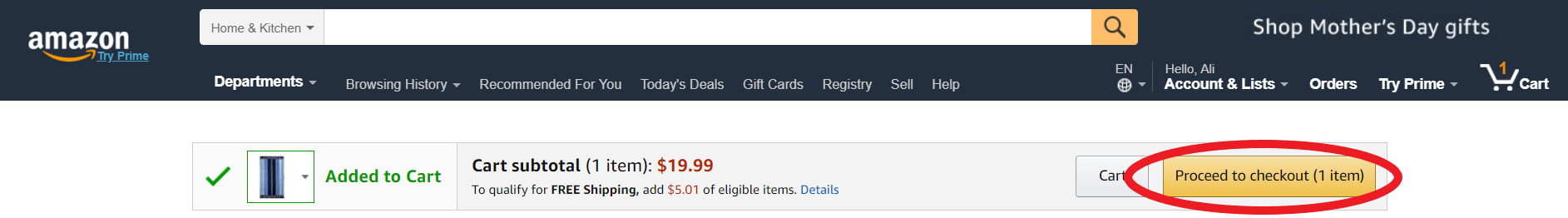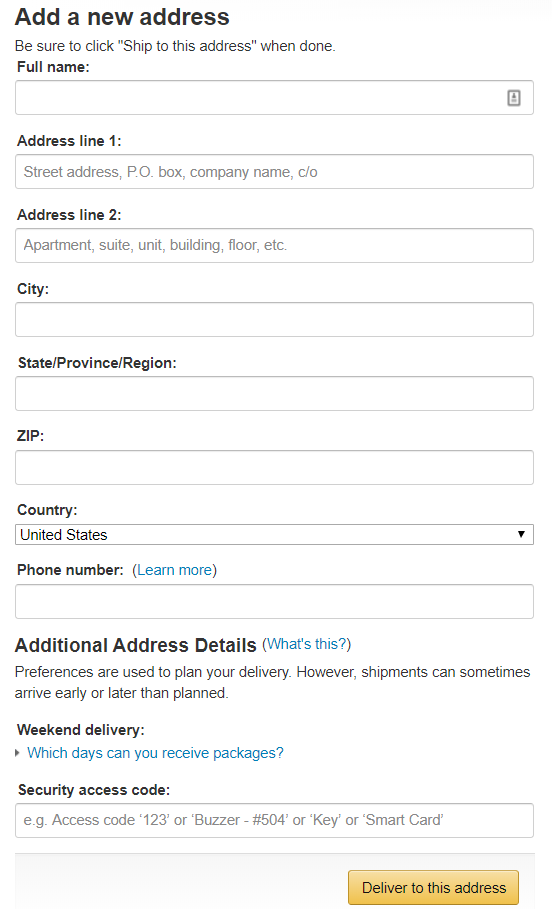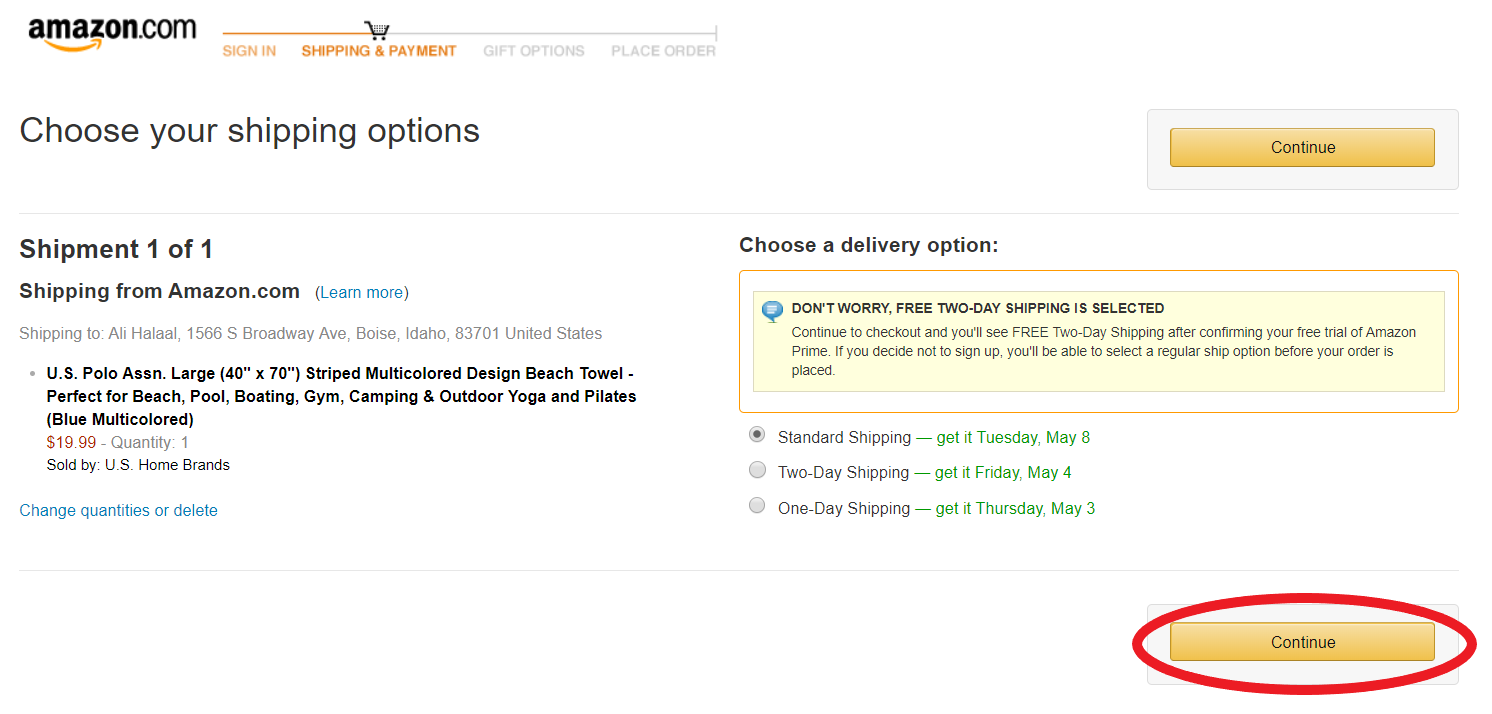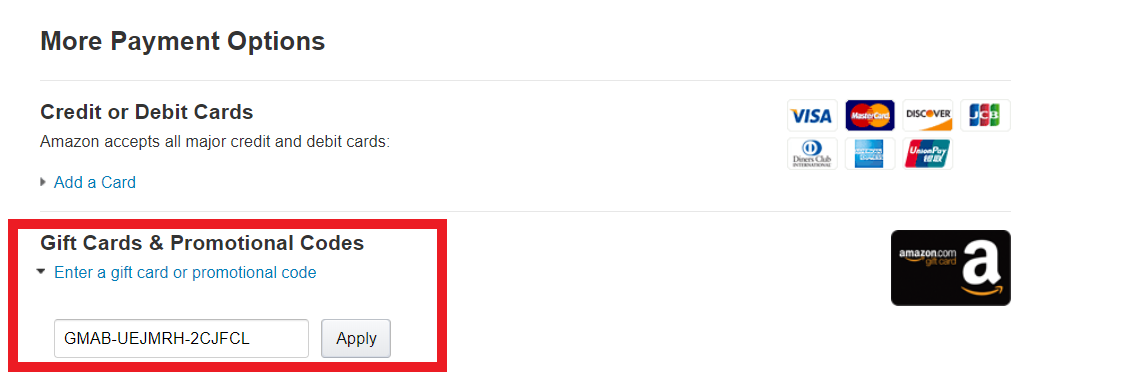Using your Coupon Code
A step by step guide on how to use your claimed coupon code.
On the coupon page press the ‘copy coupon’ button, then press REDEEM ON AMAZON.
You will be redirected to the product listing on Amazon. Click Add to Cart. (If the listing has variations then select the variation first).
This will add the product to shopping cart. You can then directly go to checkout by pressing the ‘Proceed to checkout’ button or you can continue shopping and checkout later.
Next step is the choosing the shipping address. If you don’t have one saved, fill out the form you see below and click Deliver to this address.
Now you will select your shipping options. After making your selection, press continue.
This is the payment page and the page where you will be entering your coupon code. Paste the copied coupon code into the Gift Cards & Promotional Codes field and press the ‘Apply’ button.
The coupon will validate and your discount will be displayed. In this case the discount is $3.
You have now successfully redeemed your coupon! All you have to do now is enter your payment details and complete the checkout 🙂
Notes:
- Make sure you have entered the correct promotional code at checkout
- Each unique promotional code can only be redeemed once
- If you begin an order using your promotional code, but do not complete it, your promotion will be placed in your account, and you will not need to enter the code the next time you order.
- Offers cannot be applied to orders already placed with Amazon.com
- If you use a promotional code for a purchase on Amazon.com and then the order is returned for a refund, the promotional certificate will not be available for re-use
- Promotion codes may not applied toward the purchase of gift cards, sales tax, gift wrap or additional shipping costs.